Introducing: The Creator Studio
The Creator Studio is a place where anyone can come to publish original content to the LAMINA1 blockchain. This v1 iteration of the Creator Studio will allow you to publish still images from our two dedicated demo templates only, however, future iterations will expand its use-cases out to more file types like audio, video, 3D objects, avatars, and beyond.
To navigate to the new Creator Studio, first log in to your LAMINA1 Hub account, then click on the ‘Studio’ button above your Dashboard next to ‘Items.’ This will take you to a new tab where you can begin uploading and publishing your own content to the LAMINA1 Betanet.
Right now, there are two sections in the Creator Studio ready for testing: Templates and Drafts.
Templates
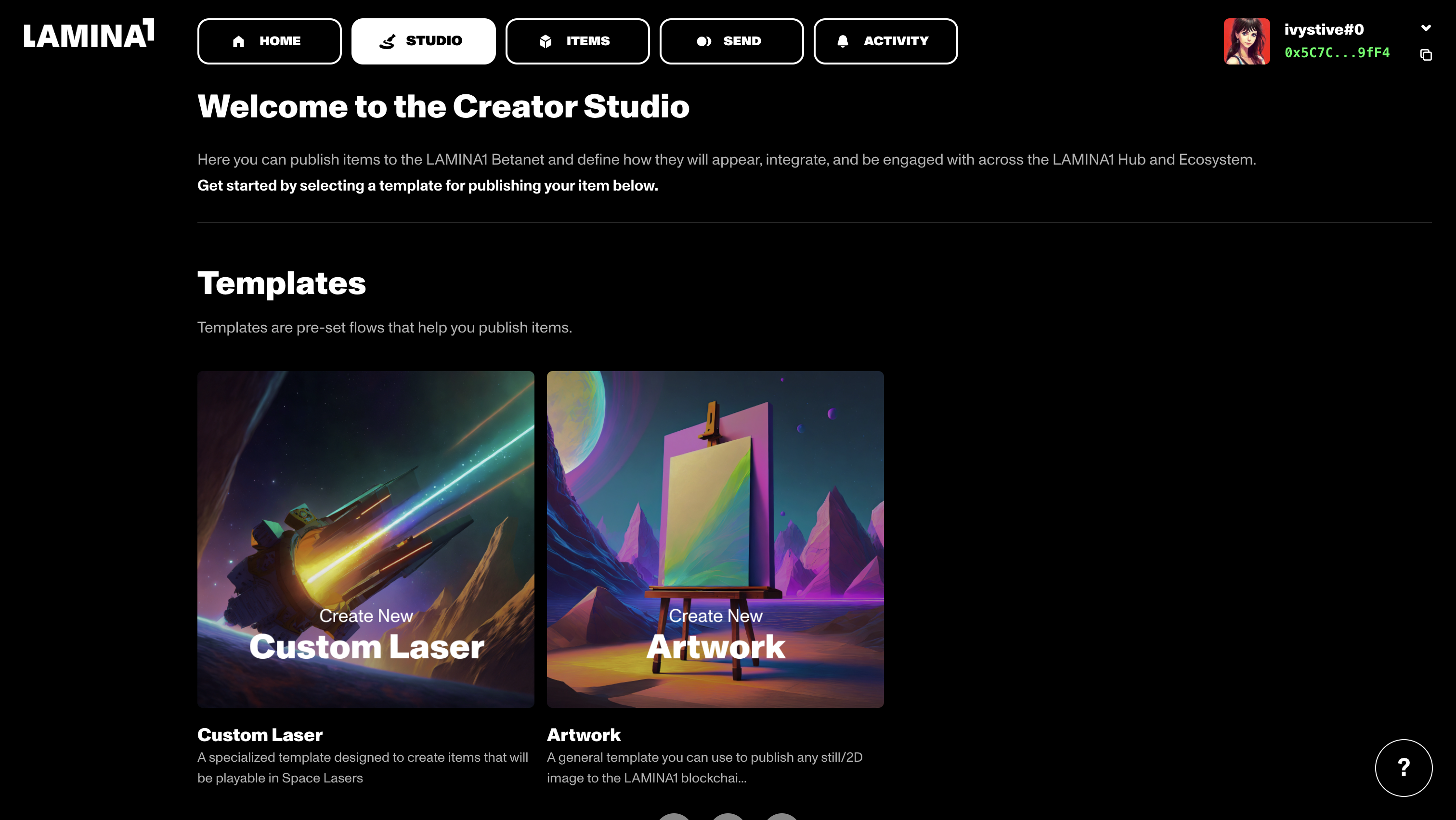
Templates are fully-composable, pre-set toolkits that make it easy to design and deploy specific types of Items, metadata, and content for the open metaverse.
Clicking on a Template will take you through a streamlined flow prompting you to upload an original piece of content, input key things like descriptive and behavioral data, establish creator rights/royalties, and publish it to the LAMINA1 blockchain for use and deployment in future Spaces, according to that Template’s parameters.
Right now, there are two demo Templates available for creators to begin testing on the LAMINA1 Hub: The ‘Artwork’ Template and the ‘Custom Laser’ Template.
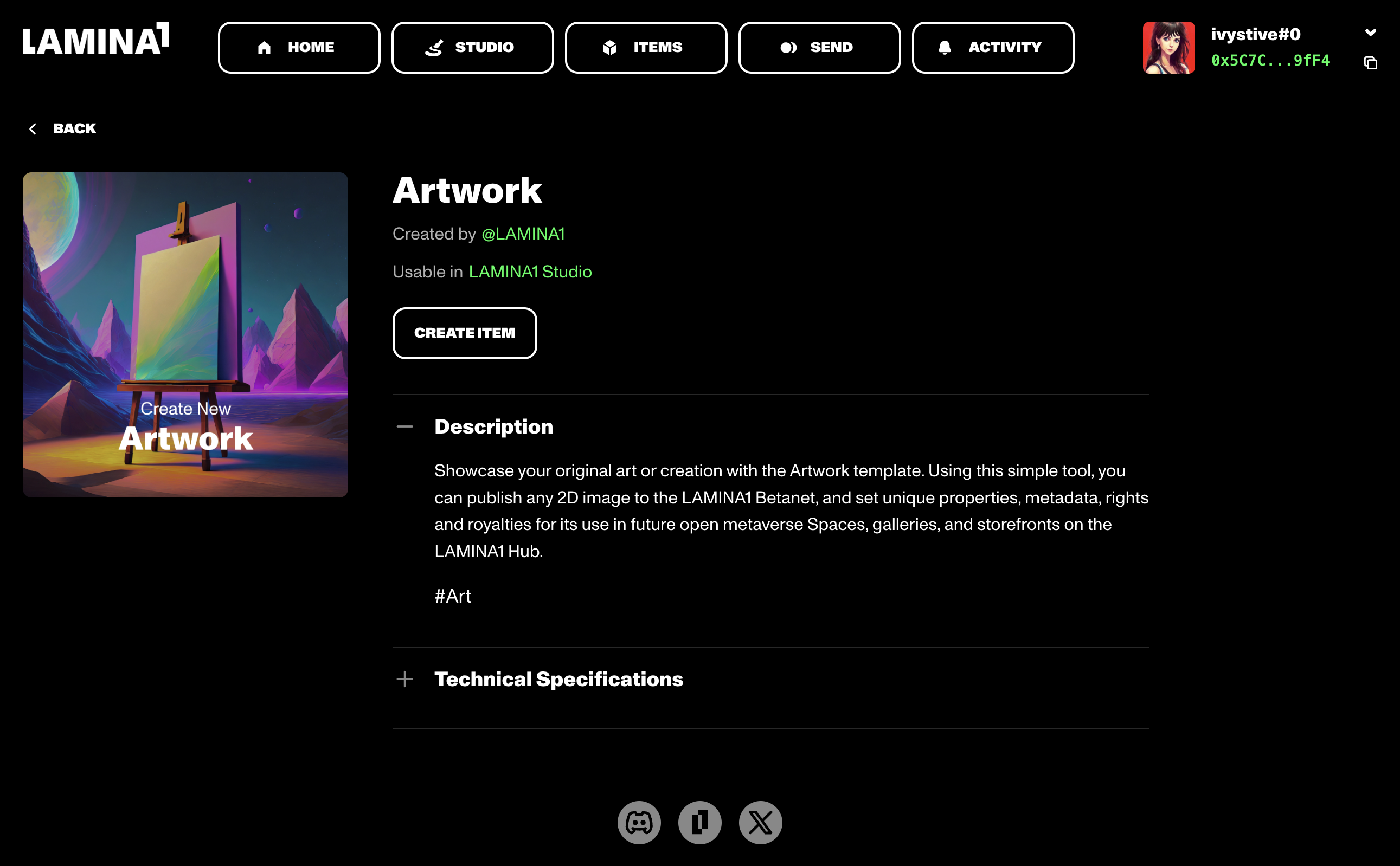
The Artwork Template is a ‘generalized’ template that allows you to publish any still/2D image to the LAMINA1 blockchain and easily customize its metadata and parameters for future use. Generalized templates like this are designed to be a blank canvas for creators who want to start the digital Item creation process from scratch, and do not require you to fulfill any kind of specific metadata, tag, or contract parameters.
As such, the Artwork Template is a great option for creators who would like to turn their original Artwork into NFT Items that can be traded, bought, and sold on the LAMINA1 blockchain in the future.
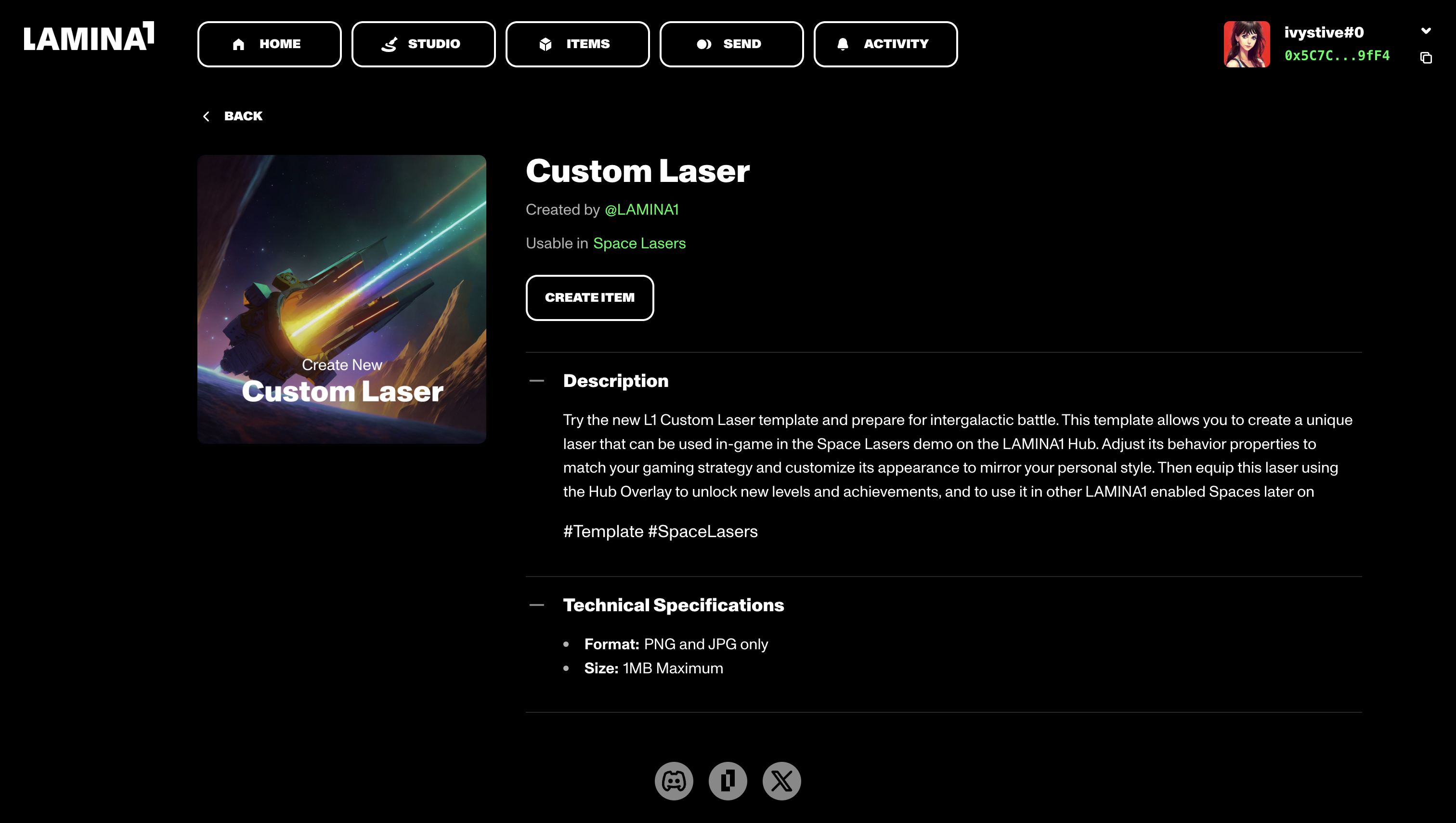
The Custom Laser Template is a ‘specialized’ Template designed to create Items that will be immediately playable in the Space Lasers demo on the LAMINA1 Hub. Specialized Templates like this allow users to customize select parameters and properties set specifically by the Template’s creator (a Space developer, brand/IP holder, or PFP project, for example), then publish their own version of a Template Item for collection or use in a Space.
Specialized Templates like the Custom Laser Template are ideal for creators who want to quickly publish an Item they know will seamlessly work or integrate into a specific Space, set of interoperable Spaces, or virtual fandom/community. They are also fantastic for IP holders seeking to inspire remixes, derivatives, or user-generated content based on their original creations, while maintaining control over how these contents are created, distributed and attributed to them in the future.
NOTE: These first two Templates are merely examples of the possibilities and customizations templates will have for open metaverse content creation. All Templates are fully composable, and can require whatever information is needed from the Space or Template’s developer.
For more information about different Template types and how they work from a back-end/on-chain perspective, see the following section on https://docs.lamina1.com/docs/Template-Creation--Integration.
Drafts
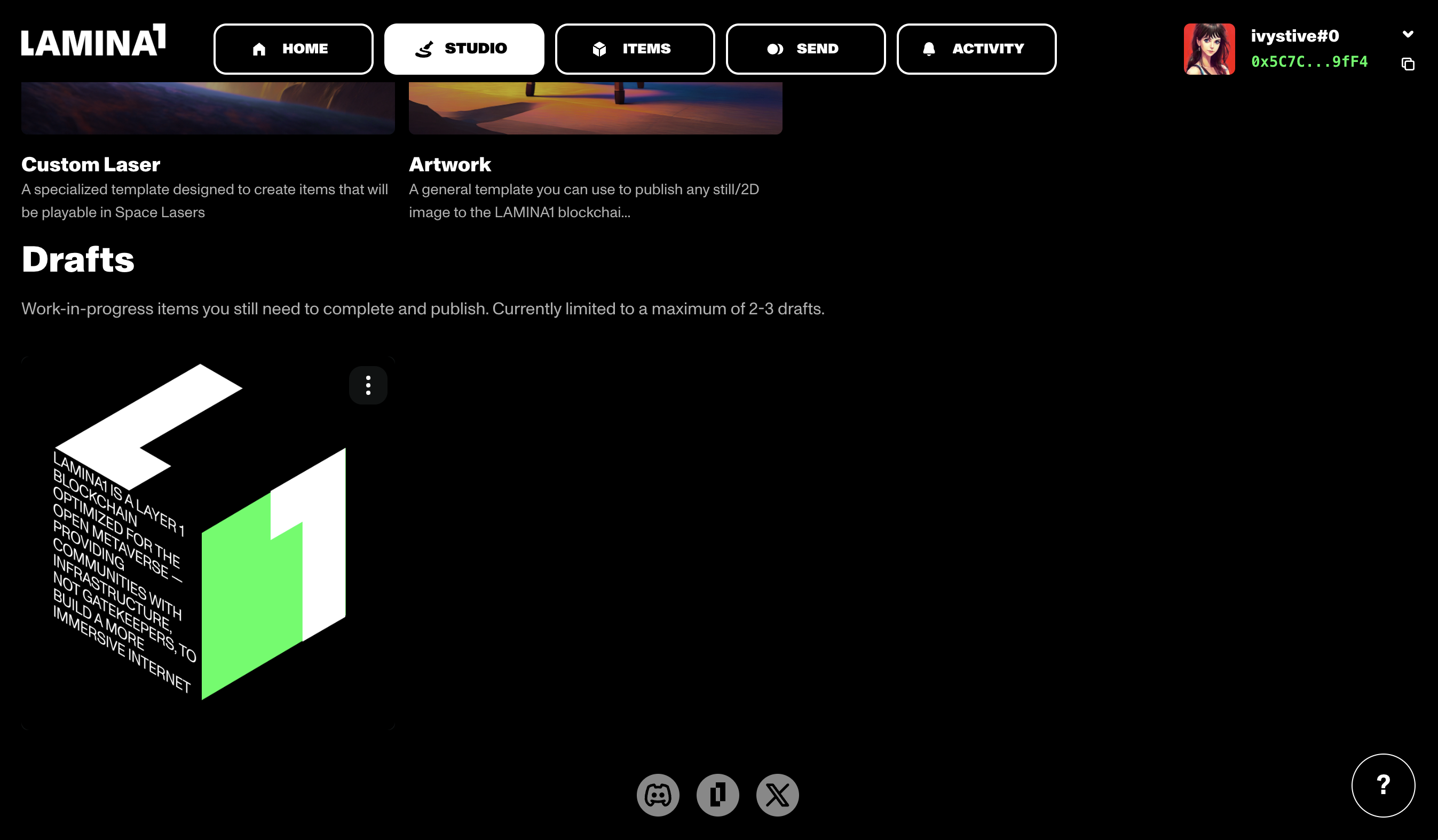
Once you’ve started creating an Item, the ‘Drafts’ section is where any creations you started filling in information for using one of the above Templates will go if you do not complete the user flow and actually publish the Item.
Your Studio creations will automatically save to this section if you close the page while creating or exit the Item Creation flow at any time, and will take you back to the place you left off when you click back into them.
Right now, each creator can store up to 3MB of data in their Creator Studio before they either need to delete a draft or publish an Item to clear it from this folder. This limit will be increased in future iterations of the Creator Studio as we continue its development.
Where Can I Find My Creations?
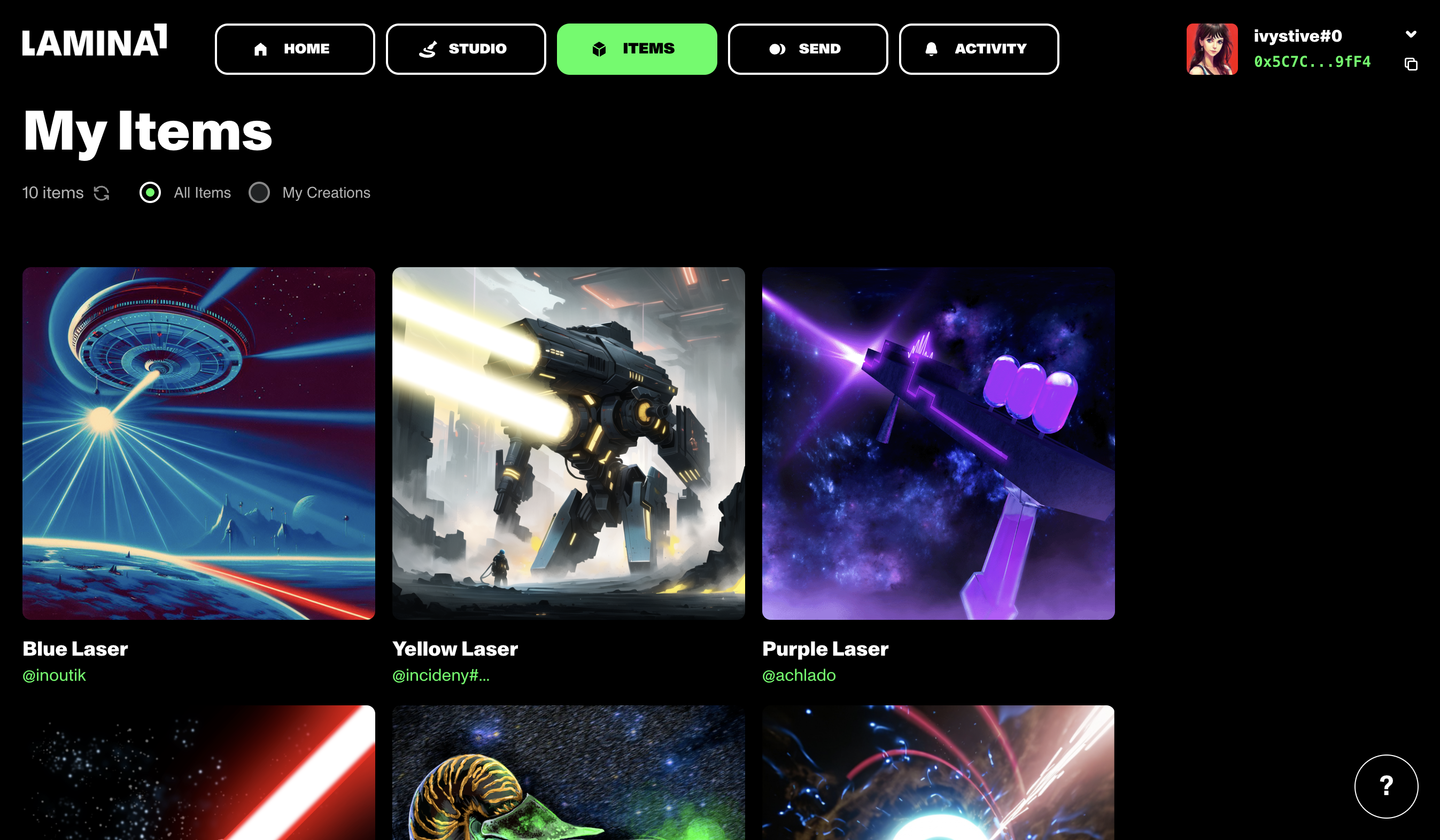
Once you’ve published your content, it will immediately appear in your LAMINA1 Hub Items tab, where you can now easily sort between ‘Collected’ and ‘Created’ content.
Clicking on an Item’s thumbnail will reveal its accompanying image, description, properties, and Item history. This updated Item Details page will also show you the creator rights you selected during the publication process, as well as any co-creators you set, and Spaces that Item is usable in.
As mentioned above, additional features like NFT burning, Template creation, and the ability to mint various Item types (e.g. audio, videos, 3D objects, etc.) are coming soon to the Creator Studio, but are not yet available in this v1 iteration.
To leave feedback on the Creator Studio, fill out our dedicated LAMINA1 Hub Feedback form.