Lamina1 Profiles: An Overview
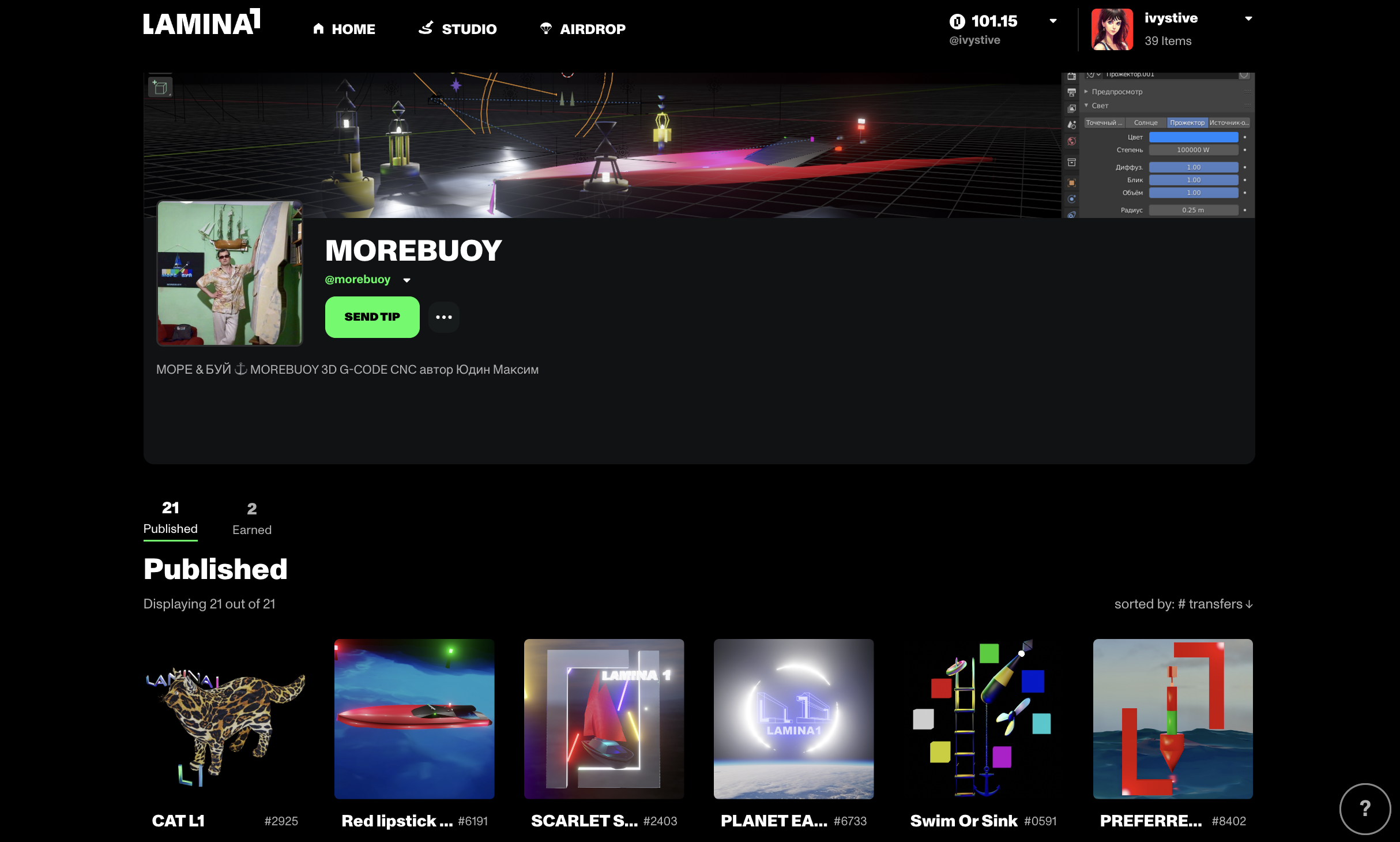 \
Profiles are public pages that showcase information about a user, their creations and the items they own across the open metaverse. Think of the Profile as your personal page on Lamina1 where you can showcase your content, activity, and fandom. \
\
A public Profile is automatically registered to your Lamina1 Hub address as soon as you create an account.
\
Profiles are public pages that showcase information about a user, their creations and the items they own across the open metaverse. Think of the Profile as your personal page on Lamina1 where you can showcase your content, activity, and fandom. \
\
A public Profile is automatically registered to your Lamina1 Hub address as soon as you create an account.
When you’re on your own Profile, you can:
- Set or update your Profile picture, cover image, bio, and website
- Set or update your username via the L1 Identity Service
- Access all your owned and created content
When you’re on another user’s Profile, you can:
- Explore their bio, creations, and earned items (e.g. rewards/access passes)
- Send them a tip in L1 tokens
- File a report for IP infringement or impersonation
Right now, all of the content you create and earn through questing and rewards pass drops will show up automatically on your public Profile. However, your owned items and items that are sent to you are private to just you.
Profile curation and personalization tools are coming in the future, alongside the launch of Storefronts, which will allow users to select which owned items they’d like to showcase as well.
To access your Profile, go to the dropdown menu beneath your username/address in the upper right corner of the Hub and select “Profile,” or simply click your profile pic in the upper right corner.