Claiming An Airdrop
The Open Metaverse Foundation has released several airdrops so far to early builders, creators, and supporters of the LAMINA1 network, and will continue to do so for active community members utilizing the Foundation’s ecosystem reserve pool.
So far, the majority of airdrop rewards have been distributed as LL1 rewards tokens (a.k.a Launch L1), which currently unlock at a rate of 5% per quarter, or 0.05% per day on the network. Airdrops also come with a small amount of liquid L1 dropped to every claimant designed to help pay for the gas of claiming and unlocking tokens on the network. These liquid tokens are distributed automatically by completing a successful airdrop claim on the LAMINA1 Hub.
To claim an airdrop, sign in to the LAMINA1 Hub with any account you were active on during the airdrop’s dedicated claim window. These windows are regularly announced on the LAMINA1 Discord, Telegram, X and Medium community channels. Additionally, if an airdrop claim window is currently active on the network, you will see a dedicated “Airdrop” tab at the top of the LAMINA1 Hub, signified by a parachute icon.
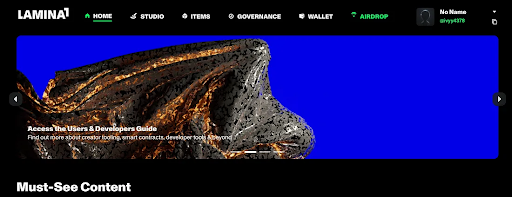
Click on this tab to pull up the Hub’s Airdrop Claim flow, which will walk you step-by-step through the process you need to complete to check your rewards and claim your tokens on the network.
On the first page of this flow, you can read details about the length of the current claim window, its eligibility criteria, and any community guides that have been written about that drop.
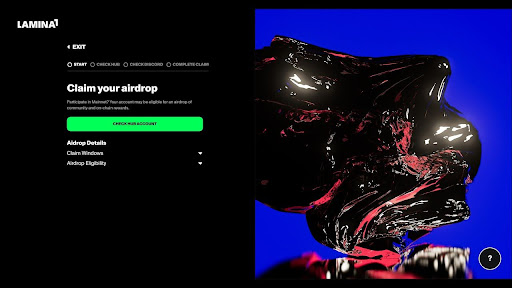
Checking for Platform Rewards
From there, you’ll begin the flow by checking your Hub account for any platform rewards you might be eligible for. On the LAMINA1 network, Platform rewards refer to rewards linked to your Hub/on-chain activity during the dedicated claim window –– including # of transactions, # of items published, # of items transferred, # of usernames reserved, # of smart contracts launched, and smart contract activity. New for our latest drops, platform rewards also include any relevant Telegram questing activity accrued via the LAMINA1 Bot, as well as any Rewards Pass multipliers applied to your account.
If your account is eligible for platform rewards, you will see a screen that looks like this in the following step, overviewing your platform rewards allocation and asking you to verify that the account you’re currently signed into is Mainnet address you’d like to forward those rewards to:
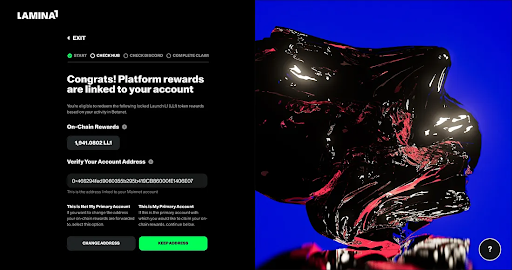
If this is the account you’d like to claim your rewards with, continue on by selecting “Keep Address,” which will move you forward in the flow to check for any community rewards you may be eligible for.
If it’s an alternate or secondary account that you would not like to claim with, learn how to change the address your rewards are going to in the “Forwarding Airdrop Rewards” section below.
If you were not active during the airdrop claim window, or you are signed into a blacklisted or non-active account, you will instead get a screen that looks like this:
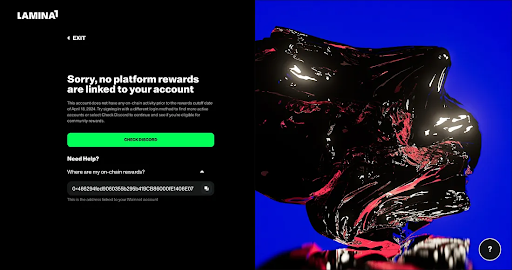
If you don’t think you are eligible for any platform rewards (for example, you were active on Zealy/Discord, but were not active on the LAMINA1 Hub or LAMINA1 Bot), simply continue on in the flow to check Discord for community rewards.
If you do think you’re eligible for platform rewards, but for some reason did not receive them, request a review using the Airdrop Appeal form, which will be reviewed regularly during the airdrop claim window by the Lamina1 core team and the Open Metaverse Foundation.
NOTE: Every LAMINA1 user who was active on the LAMINA1 Hub platform during an airdrop’s dedicated claim window should be eligible for some kind of platform reward. Exceptions to this rule include community members who were caught cheating, bot/rewards farming, sharing codes, breaking server rules, getting banned from the LAMINA1 Discord server, etc. and placed on our platform rewards blacklist.
Checking for Community Rewards
From there, you’ll be directed to the second step in the airdrop claim flow, which will help you check for any community rewards you may be eligible for based on your activity on Discord, Zealy, and other off-chain initiatives during the airdrop eligibility window.
**NOTE: **If you are completely new to the LAMINA1 network and just eligible for platform rewards (not community rewards) you will need to complete this step to access a small drip of liquid L1 tokens you'll need to claim and unwrap your tokens on the Hub. This drip will be delegated to everyone who claims an airdrop reward on the network.
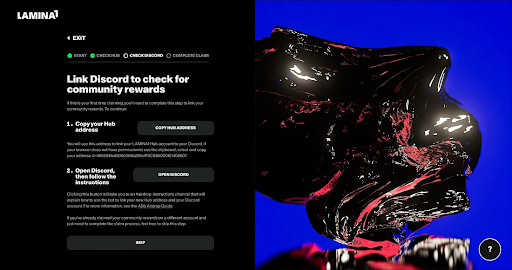
To begin, copy your Hub address via the first button prompt, then open up Discord to a dedicated channel on the LAMINA1 Discord that will explain to you how to use our new claim bot to link your community rewards to your Hub account, and allow you to prompt it in the channel.\ \ (Note: the actual name of the channel will be different, depending on which Airdrop claim window is currently open.)
In the LAMINA1 rewards system, community rewards refer to rewards linked to your Discord and Zealy activity during the airdrop eligibility period. Relevant activity includes: Discord join date, badges, messaging activity, Zealy leaderboard status, and participation in key LAMINA1 initiatives such as AMAs, workshops, creator competitions, etc.
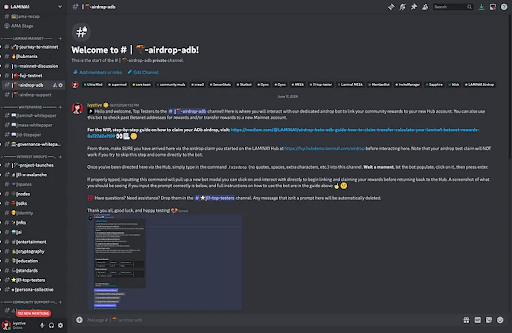
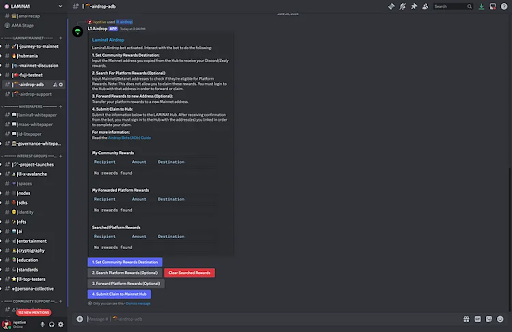
Prompt the bot in this channel by entering the command ‘/airdrop’ into your message line. Wait a moment, let the bot populate, click on it, then press enter.
If properly typed, inputting this command will pull up a new bot modal you can click on and interact with directly to begin linking and claiming your rewards before returning back to the Hub.
If you have just one account you’re claiming with and do not need to forward rewards from one account to another, you only really need to use/pay attention to the two blue buttons:
- Set Community Rewards Destination: [Required] Input the Mainnet address you want to receive the rewards tokens you are eligible for based on your Discord/Community activity. Here is where you paste the address you just copied over from the Hub to link your Discord activity to that account. When you press this button and input an address, you will get a small test drip of liquid L1 sent to that Mainnet account. Check the “Wallet” tab to see if you received the drip before continuing and signing over your rewards to the Hub. This command can be called up to 5 times.
- Submit Claim to Mainnet Hub: [Required] Submits the information you input via the button above back to your designated Mainnet account on the LAMINA1 Hub, where you’ll complete your Airdrop claim. Make sure you get the confirmation below before going back to your Mainnet Hub account and clicking “Continue” in the claim flow on the platform.
The two grey buttons are optional, and mainly designed for users who need to forward rewards or claim rewards from multiple accounts. For more information, see the “Forwarding Airdrop Rewards” section below.
NOTE: Every LAMINA1 Discord member who was active on the LAMINA1 server during an airdrop’s dedicated claim window should be eligible for some kind of community reward. Exceptions to this rule include community members who were caught cheating, bot/rewards farming, sharing codes, breaking server rules, etc. and placed on our community rewards blacklist.
If you need assistance with claiming or using the bot, feel free to reach out to a moderator on the LAMINA1 Discord anytime.
Completing Your Claim
Once you’ve checked both your platform and community rewards, you’ll be taken to a page that shows you the total rewards you have checked for and can claim into your account.
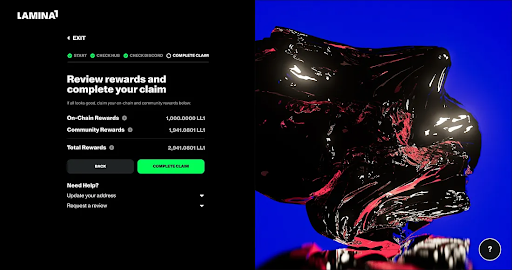
If everything looks good, hit “Complete Claim” then pay a small transaction fee to claim your tokens. You should have received enough free tokens from the claim bot to pay for gas to complete the process.
If something looks off with your airdrop, request a review using the Airdrop Appeal form, which will be reviewed regularly during the airdrop claim window by the Lamina1 core team and the Open Metaverse Foundation.
NOTE: If you are using a Metamask-connected account to claim your rewards, you may need to remove any previous Lamina1 networks you were connected to (e.g. Betanet, Fuji, Playtest Network) from your Metamask, then reload the page to complete your claim.
Once successfully claimed, airdrop rewards tokens will appear in your Wallet tab as locked LL1 below the liquid/usable L1 you have in your account. You can then begin unwrapping these rewards tokens into liquid L1 that you can use to trade, create content, or stake on the network.
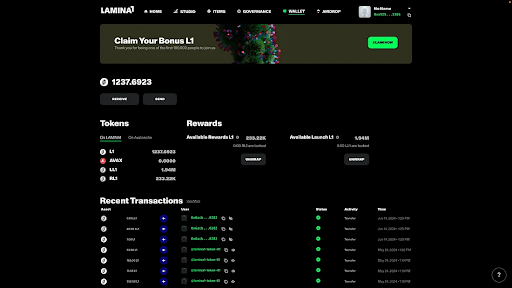
You can return to this flow as many times as you’d like during the claim window, however, most community members should only have to interact with it once.
Forwarding Airdrop Rewards
If you have multiple on-chain accounts you believe might be eligible for rewards, you may have to complete a few additional steps in the airdrop flow to forward rewards from one account to another before completing your claim.
To begin, sign in to the LAMINA1 Hub with any secondary account you were active on during the airdrop’s dedicated claim window, and go to the “Airdrop” tab at the top of your page. Once again, hit “Check for Rewards” to see if this account is eligible for any platform rewards on the network.
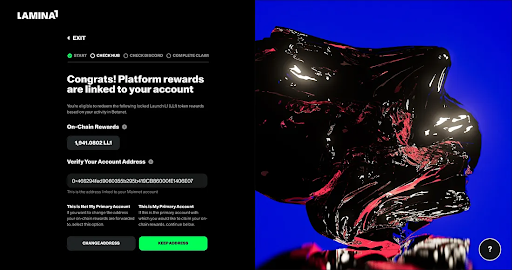
To forward these rewards to a new or alternate account, press the “Change Address” button in the screen above. This button will open up a modal that prompts you to input the new Mainnet address you’d like to forward your rewards to. Copy this address over from your other account, then paste it in this box.
NOTE: Be wary of scams asking you to put their address into the Airdrop claim flow for rewards eligibility or bonuses. The LAMINA1 core team will never ask you to input an address here that is not your own.
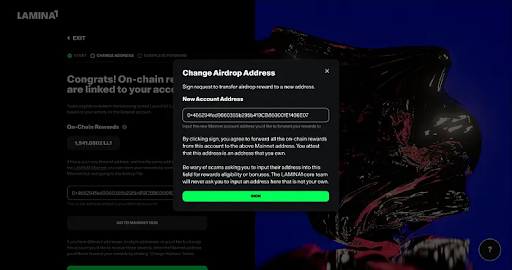
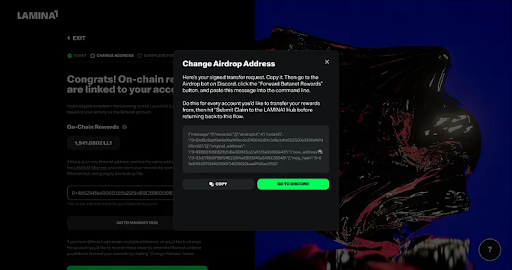
This modal will then instruct you to copy your Hub address, then open up Discord to a dedicated channel that will explain to you how to use our new claim bot to link your community rewards to your Hub account, and allow you to prompt it in the channel.
Read the instructions in the channel, then submit the command ‘/airdrop’ into the message window. Wait a moment. Let the bot populate into your command line, and then press enter.
If properly typed, inputting this command will pull up a new bot modal you can interact with to change the rewards destination of your platform rewards.
To complete the transfer, simply click the gray Forward Platform Rewards button and input the signature you just copied into the bot, and hit ‘Submit.’ You can use this command for up to 10 addresses you own using the Discord bot.
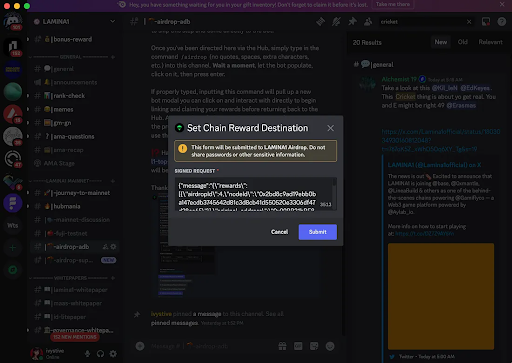
If you cannot find any platform rewards linked to your account, try signing into https://lamina1.com/ with a different login method to find more active accounts. You can also check to see if your addresses are eligible for rewards via the bot directly by entering them into the Search Platform Rewards button two down from the top.
Please note that “Search Platform Rewards” does not allow you to actually claim the rewards you input into the bot modal. To do that, you must sign in to the Hub with that address in order to forward or claim via the signature process shown above. This button will also only let you search platform rewards for up to five accounts at a time before you have to press the red button to clear them from the bot.
Once you’ve finished linking up all your alternate accounts to your primary via the airdrop bot, click Submit Claim to Mainnet Hub, which will submit the information you input to Mainnet account on the LAMINA1 Hub you designated, where you’ll complete your Airdrop claim. If successful, you should see a bot prompt that looks like this detailing the rewards destination you just forwarded to.
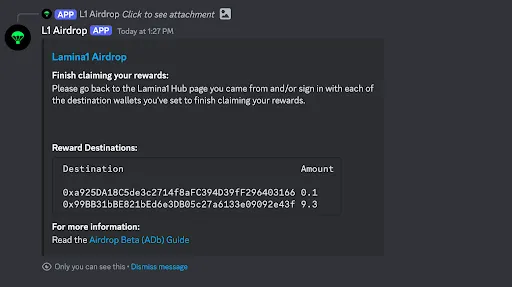
From there, sign into your primary account on the LAMINA1 Hub at https://lamina1.com and click on the Airdrop Tab there to complete the claim process and bring the rewards you just forwarded into your account (see walkthrough steps above).
Note that any rewards you just forwarded via the airdrop bot will NOT show up on the first page of your claim flow. Instead, they will appear under Platform Rewards in the final step of the airdrop flow before you Complete Your Claim.
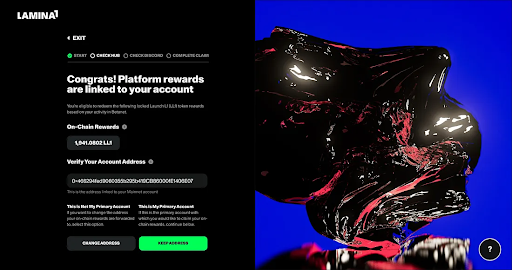
Double check that the rewards you just forwarded over from Betanet are accounted for in “Platform Rewards” before pressing “Complete Claim,” then pay a small transaction fee to claim your tokens. You should have received enough free tokens from the claim bot to pay for gas to complete the process.
Once successfully claimed, airdrop rewards tokens will appear in your Wallet as locked LL1 below the liquid/usable L1 you have in your account.
If you need assistance with claiming or using the bot, feel free to reach out to a moderator on the LAMINA1 Discord anytime. If something looks off with your airdrop, request a review using the Airdrop Appeal form, which will be reviewed regularly during the airdrop claim window by the Lamina1 core team and the Open Metaverse Foundation.
You can also watch the following videos for a more visual explainer from one of our last drops on how to claim.