Customizing Your Lamina1 Profile
When you first sign in to the Lamina1 Hub, you should immediately be prompted to create a username, then taken to your Lamina1 Profile – a unique page designed to showcase your open metaverse identity and content on Lamina1. This Profile will be empty at first, and will begin to populate as you create, collect, and engage with content and creators across the Lamina1 Hub.
See below for a step by step tutorial on how to reserve a username and start setting up your Profile:
Once you’ve finished setting up a Profile, clicking the EDIT button at the top of your Profile page will open a pop-up modal that will allow you to change all public profile information, including your avatar, header image, Display name, description, and website link anytime.
If you haven’t set up a username yet when you try to customize your Profile, you will be prompted to do so by creating a free Standard Username on the network via the Lamina1 Identity Service. Once completed, clicking ‘Update Username’ from your Profile will allow you to purchase and reserve a Premium Username.
Additional Specs/Parameters for customizing your Profile are below:\
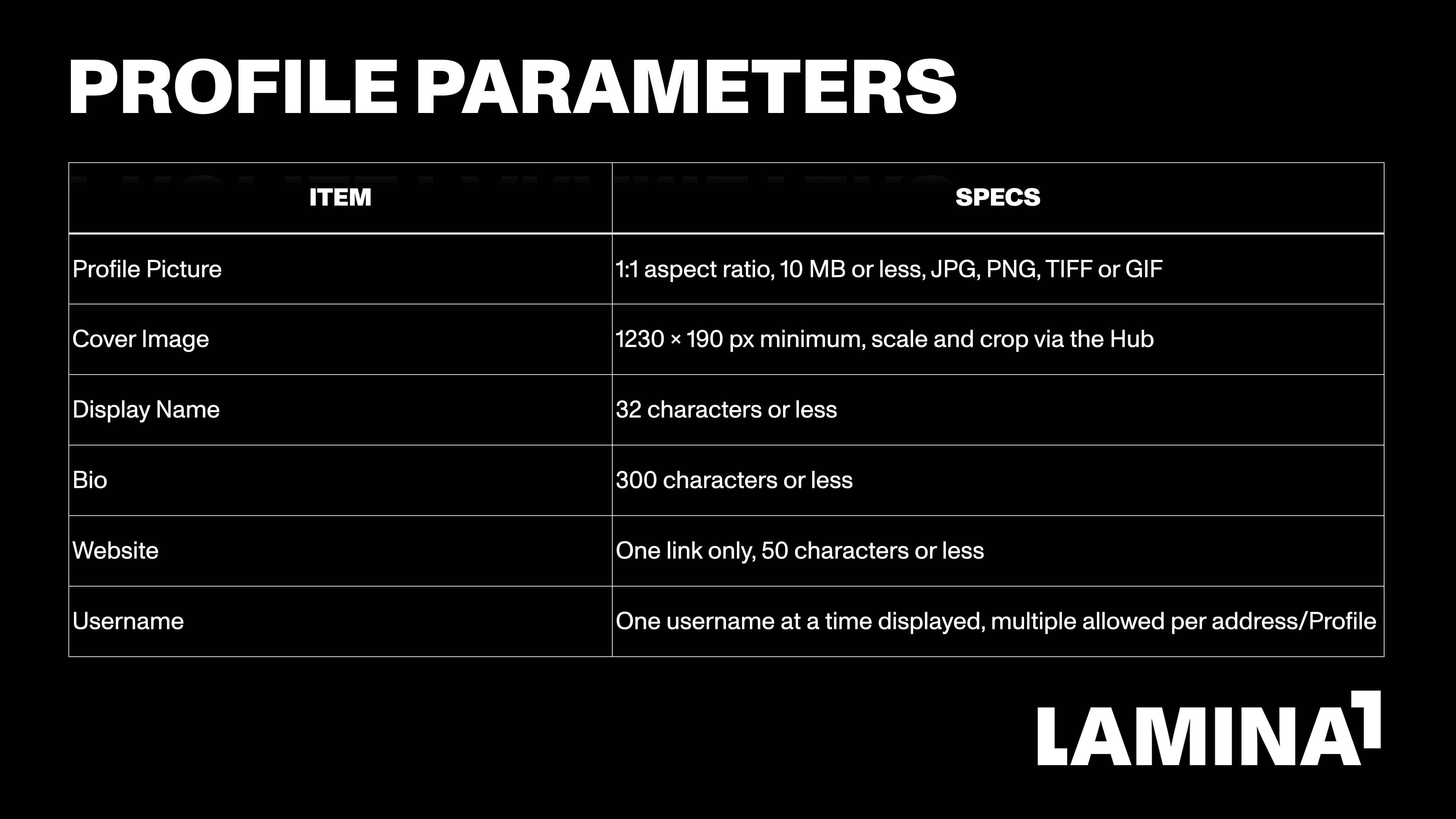
On the back end of the Lamina1 network, all Profile content and information is saved as metadata, and is built to be automatically compatible with Lamina1’s interoperable items and Spaces infrastructure, which will begin expanding soon on Lamina1.
As such, whenever you update your Profile avatar or image, this submits that image to the Lamina1 IPFS using the Spaces server, which sends the transaction to the L1 Identity Service resolver to set a new IPFS URL.
NOTE: Right now, the Lamina1 Hub does not show any past usernames you have reserved (which will always be linked to your account) or allow users to switch between usernames via their Profile. However, this functionality will be added to Profiles in the future.
For more information about the difference between different types of usernames on the network, see the Lamina1 Hub Usernames section below.
For more information on new functionalities coming soon to your Lamina1 Profile, see What’s Next For Profiles on Lamina1?