Onboarding to the Lamina1 Hub
To begin onboarding to the Lamina1 Mainnet, and its official Beta platform for open metaverse builders and creators, visit the Lamina1 Hub at https\://lamina1.com. \ \ Custom-built by the Lamina1 core team, and tested/iterated on extensively by the Lamina1 community during Testnet and Betanet, the Lamina1 Hub sets out to be an open platform for users and creators to discover, distribute, monetize, and engage with digital, transmedia, and open metaverse content created on Lamina1.
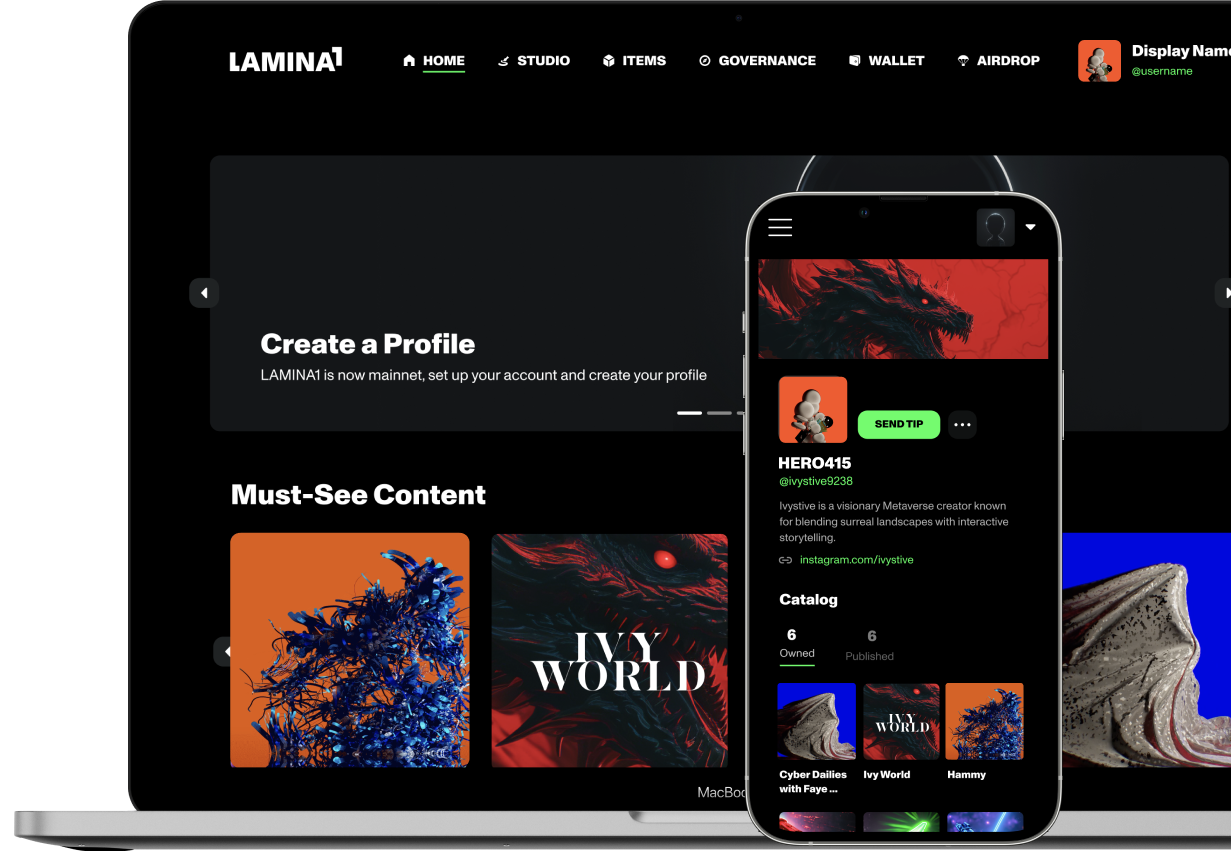
On your first visit, feel free to explore Featured Creators, Must See Content, On-Chain Projects, Collections, and the Creator Studio without signing into your account. However, if you want to start creating, transacting, or publishing, or building on the platform, you’ll have to create a Lamina1 account via the pop up modal – or by clicking the green “Sign In” button at the top right corner of your page.\
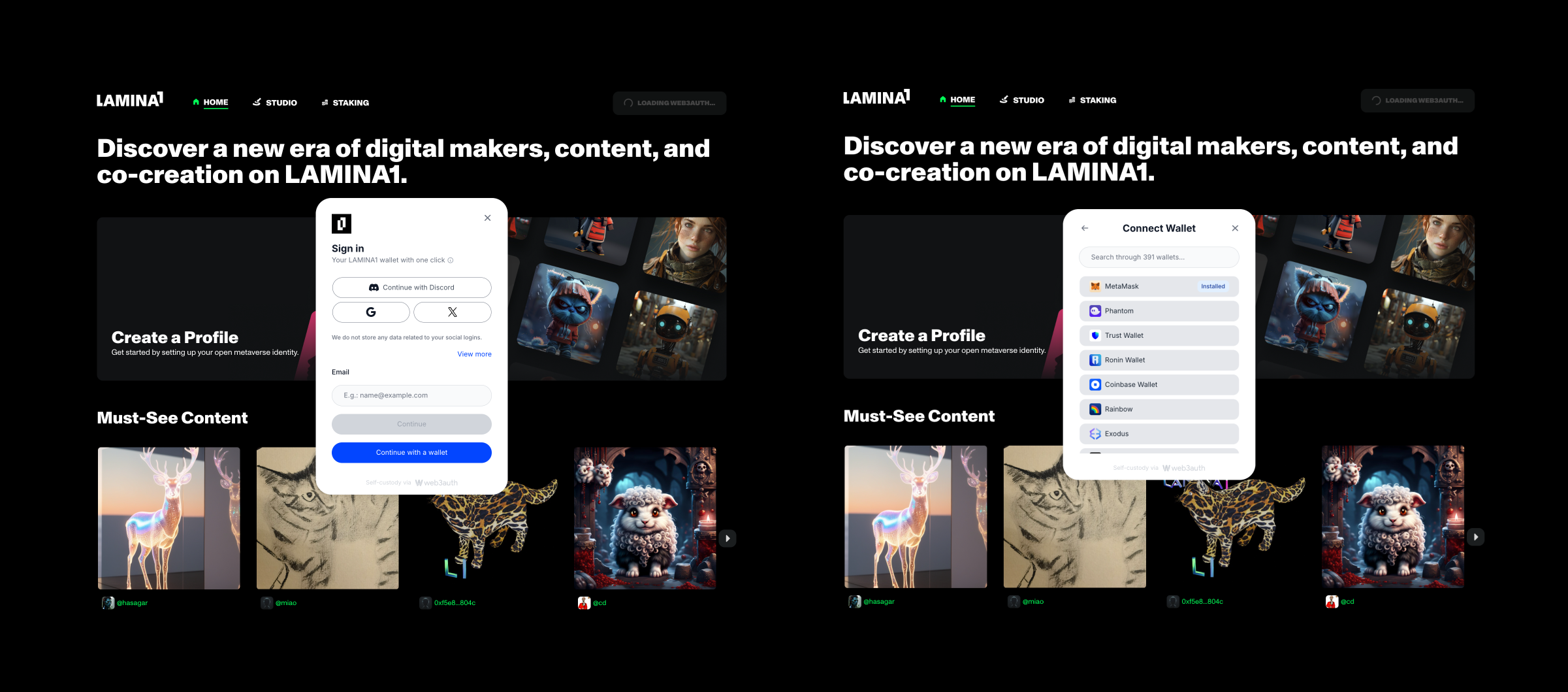 \
The first time you use it, clicking that pop up will prompt you to create an account using Web3Auth, a simple, non-custodial authentication infrastructure that will allow you to create an account on Lamina1 using any existing Social, Email, or WalletConnect compatible wallet –– including Metamask, Coinbase Wallet, OKX, Safe, Ledger, and others. As of December 2024, your LAMINA1 Wallet can also be used to to securely connect to various decentralized applications (dApps) on the web, without having to share your private keys, by utilizing the Reown/WalletConnect protocol, which acts as a secure bridge between your wallet and the dApp you want to use.\
\
NOTE: Using the LAMINA1 sign in process, your account is currently linked to the original sign-in method you used to set up your account. That means if you sign in to the Lamina1 Hub with a different sign in method or wallet than you used initially, you will create a new account.\
\
If you lose access to the account, email address, or social login you used to create your LAMINA1 Wallet, we CANNOT help you recover it. However, you can configure your preferred sign in and recoverability options for the Lamina1 Hub anytime on app.openlogin.com. \
\
Again, YOU are responsible for remembering the passwords, log-in methods, or properly securing the key exports you made for your account. If you accidentally created multiple accounts and would like to connect them together, see the Connecting Your Accounts section below.
\
The first time you use it, clicking that pop up will prompt you to create an account using Web3Auth, a simple, non-custodial authentication infrastructure that will allow you to create an account on Lamina1 using any existing Social, Email, or WalletConnect compatible wallet –– including Metamask, Coinbase Wallet, OKX, Safe, Ledger, and others. As of December 2024, your LAMINA1 Wallet can also be used to to securely connect to various decentralized applications (dApps) on the web, without having to share your private keys, by utilizing the Reown/WalletConnect protocol, which acts as a secure bridge between your wallet and the dApp you want to use.\
\
NOTE: Using the LAMINA1 sign in process, your account is currently linked to the original sign-in method you used to set up your account. That means if you sign in to the Lamina1 Hub with a different sign in method or wallet than you used initially, you will create a new account.\
\
If you lose access to the account, email address, or social login you used to create your LAMINA1 Wallet, we CANNOT help you recover it. However, you can configure your preferred sign in and recoverability options for the Lamina1 Hub anytime on app.openlogin.com. \
\
Again, YOU are responsible for remembering the passwords, log-in methods, or properly securing the key exports you made for your account. If you accidentally created multiple accounts and would like to connect them together, see the Connecting Your Accounts section below.
How it Works
With Web3Auth, users handle keys similar to a multi-factor account, where they use their OAuth login or Wallet, devices and other factors to manage their key pairs. Similar to existing Two-Factor Authentication systems used by Google, Facebook, Discord, etc. a user needs to prove ownership of at least 2 out of 3 (2/3) shares every time they sign in to retrieve their private key, meaning the user is always in control of ownership and access to their cryptographic key pair.
When you create an account on Lamina1, the keys used to access your Hub are split up, encrypted, and stored across Web3Auth’s infrastructure, your local device, and whichever backup mechanism you specify if setting up 2FA. Lamina1 does not have access to your Hub or wallet information, ensuring that you have full control over your funds and personal data. This also means that the Lamina1 team cannot recover your wallet or your assets for you if you lose access to these keys.
You can configure your preferred sign in and recoverability options for the Lamina1 Hub anytime on app.openlogin.com. From there, you are responsible for remembering the passwords, log-in methods, or properly securing the key exports you made for your account.
For more information, visit: https://web3auth.io/docs/infrastructure/key-management#improvements-to-key-recovery-and-redundancy
A walkthrough video of the initial onboarding process is embedded below:
NOTE: If one of the devices you used to login to your Lamina1 Hub are compromised, go to app.openlogin.com and delete it immediately from your account.\ \ NOTE: Users who sign in via an external wallet will not have access to Web3Auth’s OpenLogin portal, and will need to manage their account security within the connected wallet app itself.
I've Created an Account. Now What?
Once you've created an account via Web3Auth, you'll be taken through an initial onboarding flow that will prompt you to set a Username and Create a Profile. These steps are covered in the Customizing Your Lamina1 Profile and Lamina1 Hub Usernames sections below.
After you complete these steps, you'll then be taken to the Home page every time you log in to the Hub, where you'll get regular updates on new content, creators, experiences, and updates coming to the platform.
While the Lamina1 Mainnet is live, the Lamina1 Hub platform will continue on in Beta, actively evolving and expanding alongside creators' needs and growth/activity on the platform.
As the Lamina1 Hub continues on in its development, it will:
- Allow users to create self-sovereign public Profiles with rich identity functionality that can be used across Spaces, storyworlds, and experiences
- Enable creators to find and engage with fellow artists and fans through a unified interface providing storefronts, content discovery feeds, no-code creation tools, and analytics
- Empower builders to support and contribute to the network via staking, voting, and on-chain governance
- Encourage and facilitate interoperability and cross-promotion between brands, creators, and Spaces to reach new audiences
Stay tuned for updates on new features and experiences being added via the Hub Home page, on Discord, or via the Lamina1 about page at https://about.lamina1.com.