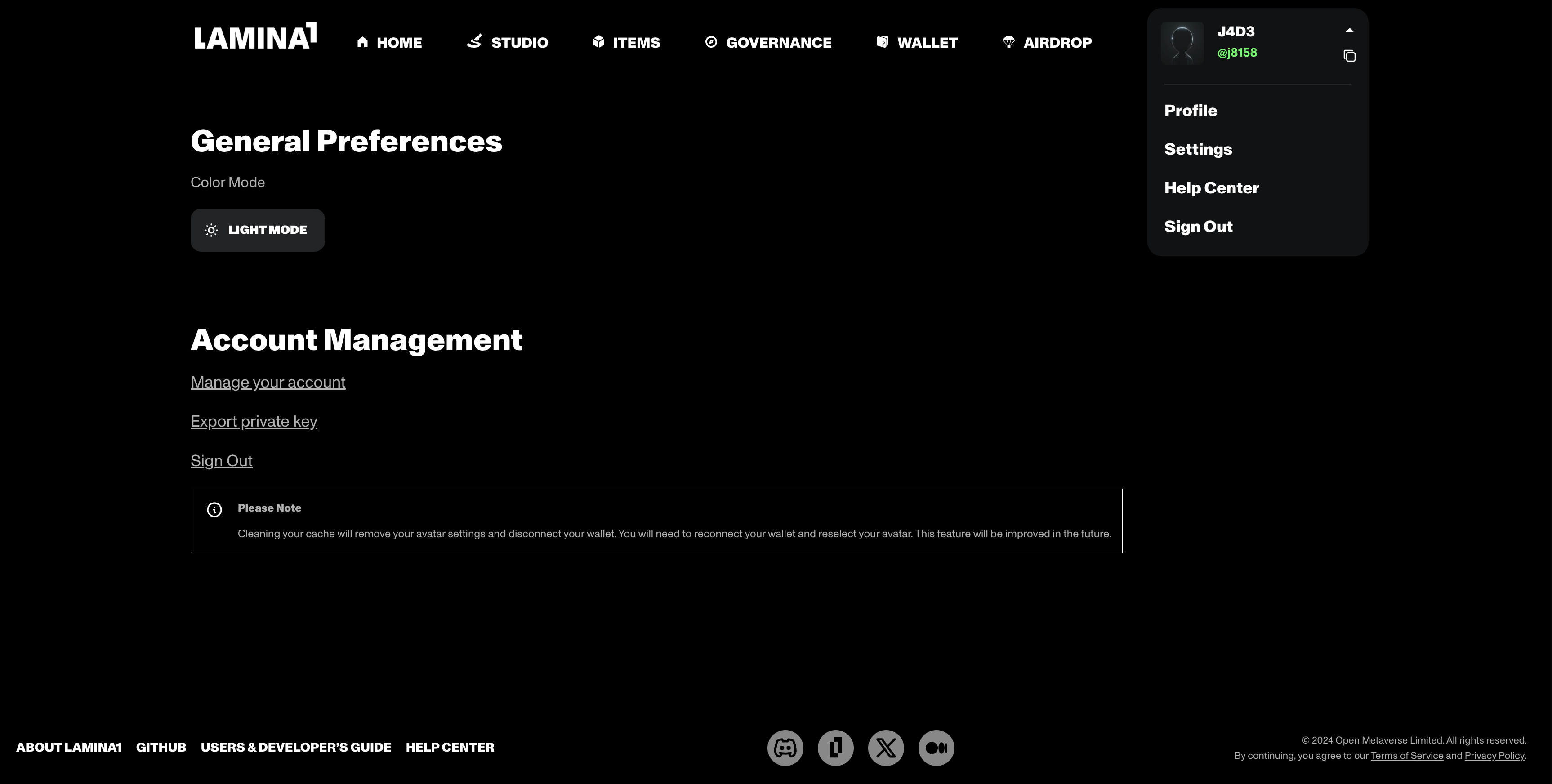Settings & Help Center
Once you’ve created an account and explored the main tabs on your Lamina1 Hub, check out a few additional items in the dropdown menu in the top left corner of your screen.
In Profile, you can access the admin view of your public Profile. This is also where you can update your username, bio info or profile picture anytime.
In Settings, you can change your Hub from light mode to dark mode, manage your account settings via openlogin/Web3 Auth, export your Private Key and sign out of your account. Language settings will also be added back to this page soon, pending a Mainnet edition rebuild of the AI translation model we tested with the community during the Lamina1 Betanet.
If you are looking for quick answers to questions about your account, Profile, Items, or tokens, visit the Help Center, which compiles our top Q\&A’s from the community around the platform.
You can also use this panel to sign out of your Lamina1 Hub account anytime.