The Creator Studio: An Overview
Much of what we do and who we are in the open metaverse will be directly tied to the digital Items, contents, and experiences that we create, own, interact with, and share with others. This content may come from a variety of origins and provenances, from individual artists to IP-led user-generated content, and could have multiple visual manifestations, purposes, and utility across online platforms and virtual worlds.
In the blockchain space, these parameters are typically set at the time of a piece of content’s publication, included as part of its smart contract and accompanying metadata as it is brought on-chain. However, the process of publishing digital contents is often complicated, time-consuming, and inaccessible for many non-Web3, non-technical creators, and largely focused on marketplace sales.
Not only that, but the process of then distributing creator-generated Items into a digital or metaverse experience, defining the parameters of how they will (or will not) work in those experiences, and/or ensuring their interoperability across multiple platforms is an intricate challenge, requiring a deep understanding of various technical protocols and standards.
In the interest of making creators’ lives simpler, LAMINA1 launched the Creator Studio: a no-code, easy-to-use toolset enabling anyone to create tokenized assets with integrated rights and royalties. Creators can use the Studio to quickly tokenize their content for use in applications and Storefronts. Composable templates encourage and facilitate community and derivative fan content with just a couple of clicks. The Creator Studio also fits seamlessly into the Lamina1 Hub, unifying the content creation, distribution, and consumption process for Lamina1 creators.
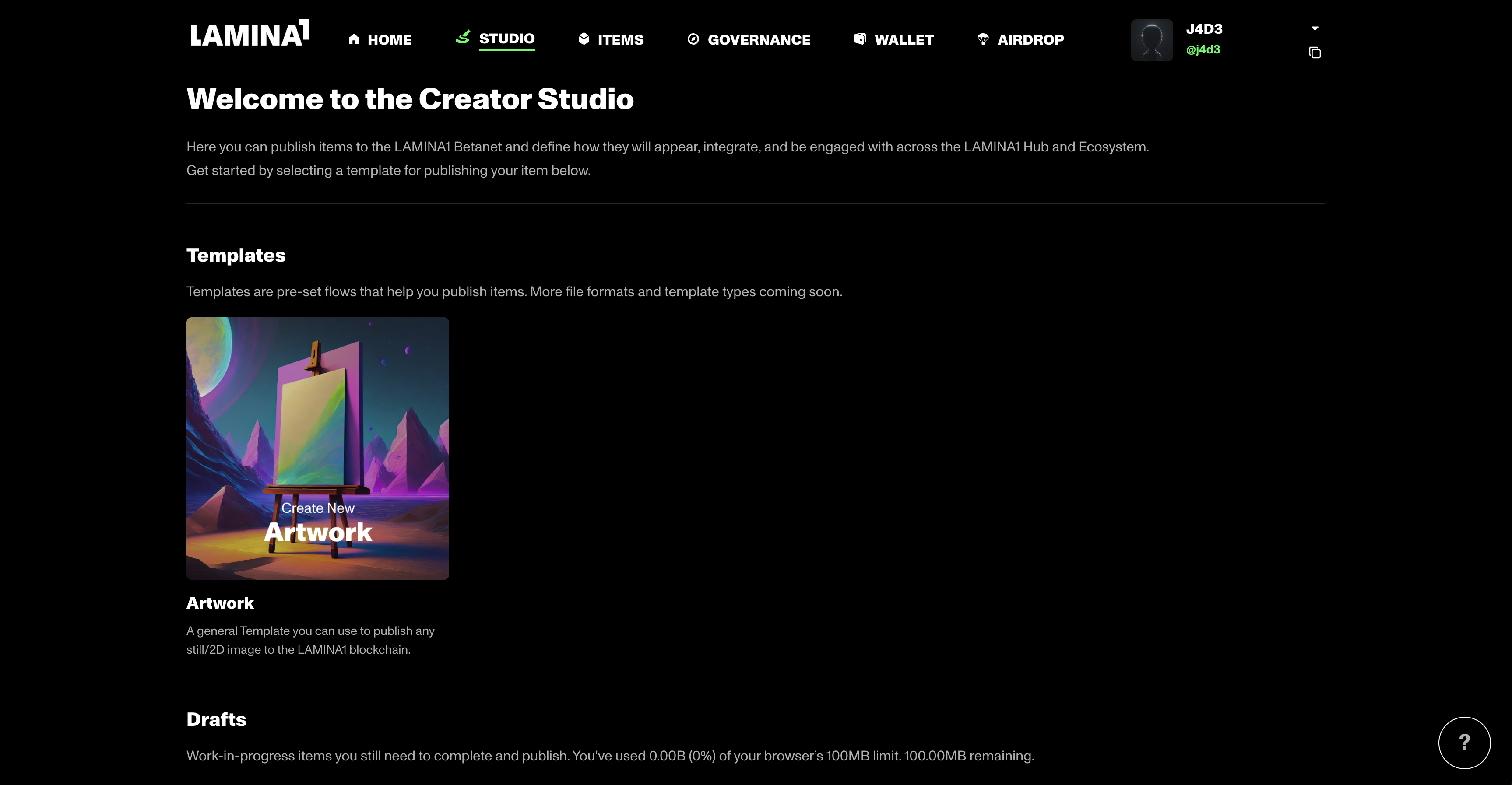
A general overview of these features and their benefits are listed below:
- Composable No-Code Tools: Pulls composable JSON templates from the Lamina1 Content Distribution Infrastructure and automatically compiles them into UI flows that guide users through a simple process for the creation and deployment of interoperable NFTs.
- Content Rights: Integrated rights framework that walks creators through the process of integrating easily understandable and robust rights and terms-of-use into the assets they create.
- Creator Royalties: Integrated royalty framework which allows users to define multiple royalty streams and enforcement mechanisms directly into their creations.
To navigate to the Creator Studio, simply log in to your Lamina1 Hub account, then click on the ‘Studio’ tab at the top of your screen. This will take you to a dedicated page where you can begin uploading and publishing content to LAMINA1.
Right now, there are two sections in the Creator Studio you can use to access and create original content: Templates and Drafts.
Templates are fully-composable, pre-set toolkits that make it easy to design and deploy specific types of Items, metadata, and content for open metaverse Spaces and experiences.
Clicking on a Template will take you through a streamlined flow prompting you to upload an original piece of content, input key things like descriptive and discoverability data, establish creator rights/royalties, and publish it to the LAMINA1 blockchain.
Once you’ve started creating an Item, the Drafts section is where any creations you started filling in information for using one of the above Templates will go if you do not complete the user flow and actually publish the Item.
Your Studio creations will automatically save to this section if you close the page while creating or exit the Item Creation flow at any time, and will take you back to the place you left off when you click back into them.
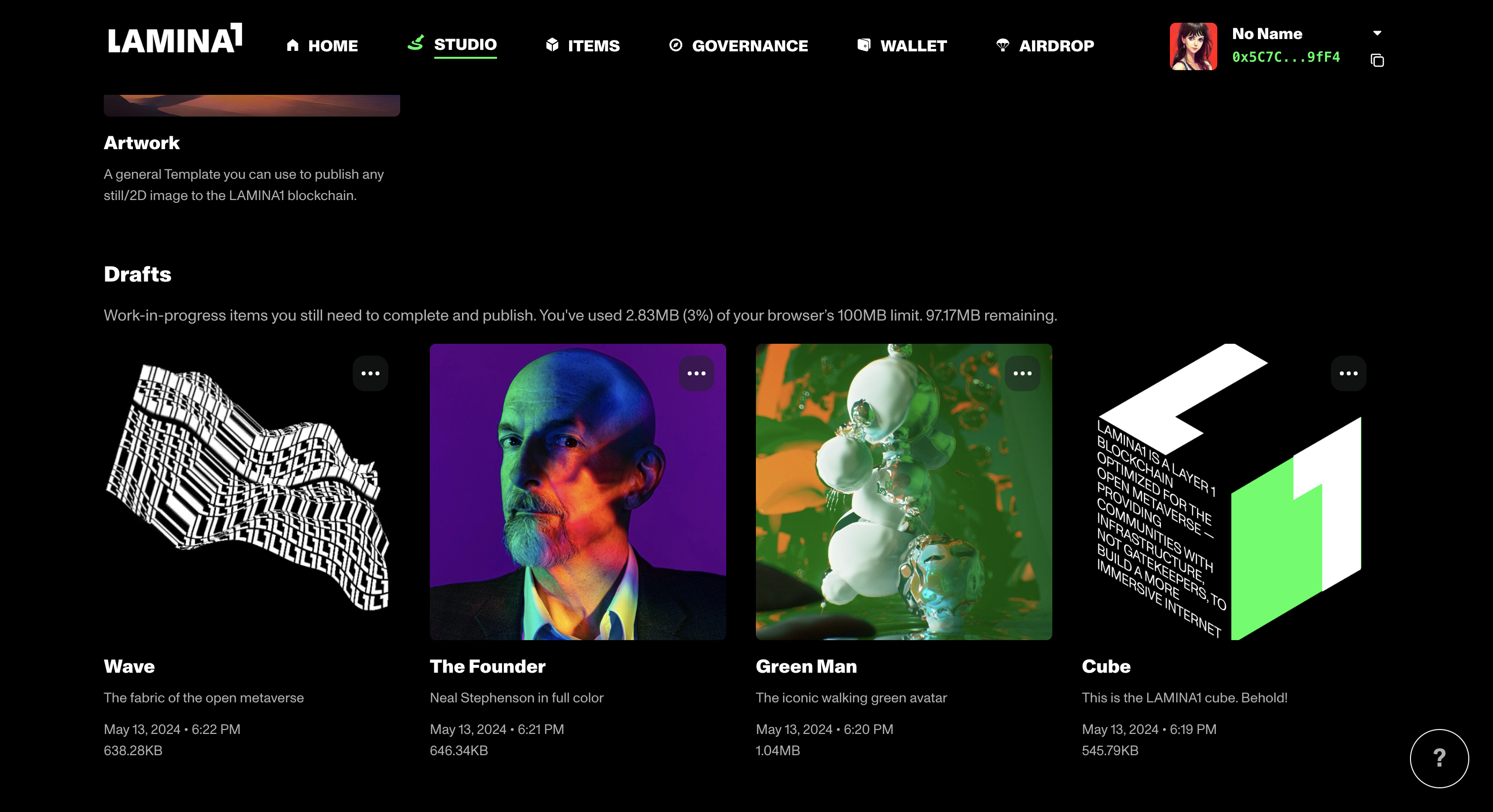
Lamina1 Hub users can store up to 100MB of data in their Studio tab before they either need to delete a draft or publish an Item to clear it from this folder.
Right now, there is just one Template available for creators to use to mint content to the Lamina1 Mainnet: The ‘Artwork’ Template. For more information on how to use it, read the Creating an Artwork on the LAMINA1 Hub section below.