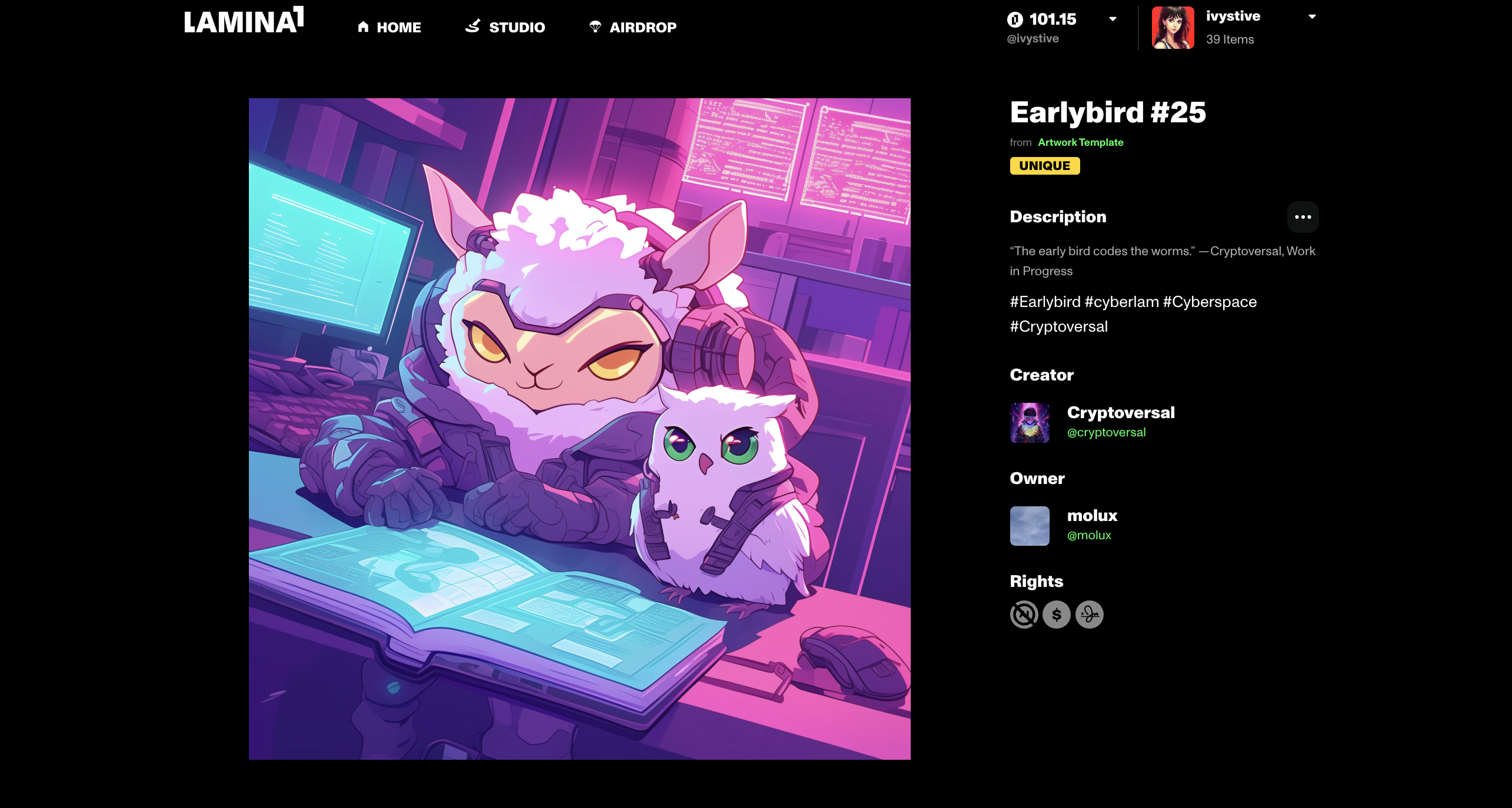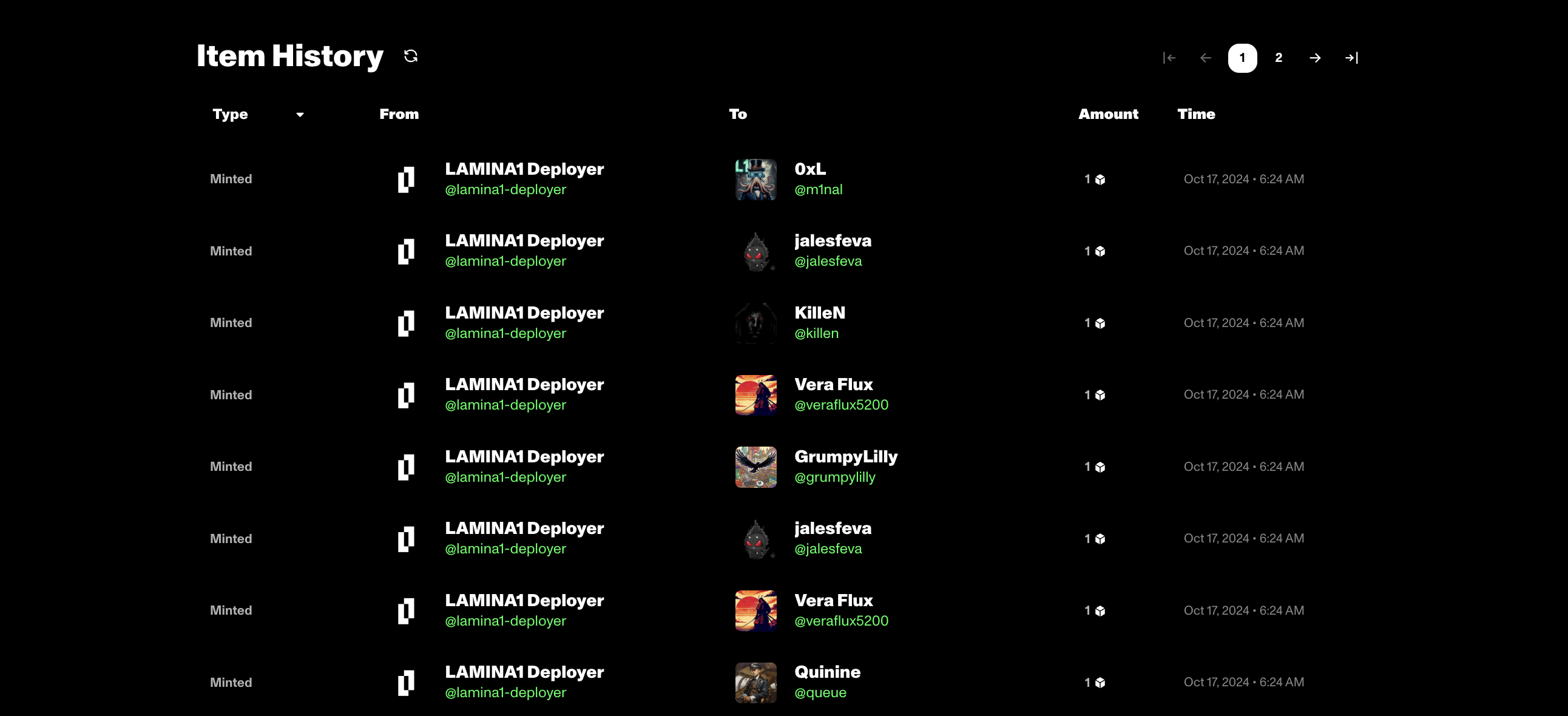Creating an Artwork on the LAMINA1 Hub
The Artwork Template is a ‘generalized’ template that allows you to publish any still/2D image to the Lamina1 blockchain and easily customize its metadata and parameters for future use. Generalized Templates like this are designed to be a blank canvas for creators who want to start the digital Item creation process from scratch, and do not require you to fulfill any kind of specific metadata, tag, or contract parameters.
As such, the Artwork Template is a great option for creators who would like to turn their original Artwork into NFT Items that can be traded, bought, and sold on the Lamina1 blockchain in the future.
Beginning on May 28, 2024, content creation on the Lamina1 Hub will be free for all creators, minus the gas cost required for minting it. This cost will then likely go back up to 1 L1 once the Lamina1 economy has matured post-launch, with all L1 used to publish content going back to an account owned by the Open Metaverse Foundation that will be used to fund future creator, rewards, and developer initiatives on the network.
See here for a video overview of how to create an item using the Artwork Template, or follow the written, step-by-step tutorial below.
- The first step you’ll need to take to publish an Artwork is to upload a cover image. Moving forward, all Templates will include specifications on which type and size of file(s) are required on this initial Upload page – in this case, a still, 10MB or less PNG, JPG, or TIFF image. Note that GIFs under 10MB are also possible to upload via this Template as long as they are 1:1, however, this functionality is not yet "officially" supported.
- After uploading your image file, you will need to select a 1:1 crop so that your Artwork can be displayed properly across the Lamina1 Hub and ecosystem – noting that your full image will be stored for posterity along with the Item’s metadata and properties, and viewable once published in your Items tab.
- By uploading this Item, you attest that you are the original creator of this work, and/or that you are not publishing someone else’s work without their permission. Any content that violates this attestation could be reported and/or blocked from future display on the Lamina1 Hub and eventual use in Lamina1 Spaces. For more information, see our guidelines on Fair Use & Creator Rights on Lamina1.
- In the next step of the creation flow, you must add a title, as well as a description for your Artwork according to the Template’s parameters. This information will be shown most places where your Item is viewed, such as in Spaces, in-game or Item tab inventory, storefronts, and transactions. You’ll notice now that this information, as well as your title and description will auto-populate in the Preview panel to your right. This shows how your Item will display on the Lamina1 Hub to other users.
- From there, you will be asked to input a few tags for your Item. Tags help describe your content’s purpose, interoperability, and discoverability when distributed into Spaces. For example, some Spaces, like galleries, may choose to only display Items labeled as #Art in their accompanying metadata (which is where these tags ultimately end up). Space creators will also be able to search for specific types of Items to include in their spaces, making this tag a great way to make your content visible to other open metaverse creators if you choose to let other creators use it.
- Speaking of whether or not you’d like other creators to use your content or not, the next step in this flow is around creator rights –– our v1 framework for defining ownership, attribution, and future permissions for open metaverse Items. Here, you will be asked to answer a series of questions to determine which creator rights you’d like to include in your content’s metadata, from commercial use to AI.
- Next, you will be asked to identify co-creators who you'd like to attribute in this work, and potentially award Royalties to once rights become enforceable on the LAMINA1 Hub. NOTE: The rights and co-creators you set today are not yet enforceable, but will help determine how your Item is used and attributed to you and others in open metaverse Spaces and experiences later on. For more information on how we plan to develop this framework, see the following Defining Rights and Royalties section in this guide.
- Finally, you will reach a screen asking you to confirm the information you input via your right-hand Preview panel, as well as the price for publishing the Item. Pressing publish on the bottom of this page will mint this Item as an NFT to the Hub, where it will exist in perpetuity on the LAMINA1 blockchain.
NOTE: All Artworks published in this initial phase of Mainnet are for Showcase ONLY. You cannot sell items to other Lamina1 users at this time (however, you can send them to other users via direct transfer). When Storefronts roll out, creators will be able to burn/upgrade Artwork NFTs via a dedicated “upgrade Template” that will allow users to add enforceable on-chain royalties and pricing before they can sell it on the platform. Creators will get 100% of tips, royalties, and resale royalties (minus marketplaces fee) for all published content on LAMINA1.\ \ Once you have published an item, you can see it by going to the Published tab on your Profile and clicking into the Item’s details page.
This will show you the title, description, rights, and tags you just input, as well as a tag identifying it as a “Unique” item (aka a 1:1 creation), or a “Fungible” item (e.g. an item created as part of a collection, minted via a dedicated smart contract).
You can also use the item details page to track ownership of an item as it is sent to other users, as well as its item history including the date the item was created, and the users the item has been transferred to over time.